![]() Procedure for Register depreciation layer
Procedure for Register depreciation layer
![]() Outline
Outline
[Register depreciation layer] sets up the Layer names like "On the Commercial Law" and "On Taxation Business," and enables Depreciation calculations by layer. Also enables Bulk creation of journal data of fixed assets transaction such as Depreciation calculation for "On the Commercial Law" and "On Taxation Business" by associating "Accounting data level" with the layer.
![]() 1.Screen
display method
1.Screen
display method
![]() 2.Setting up layer
2.Setting up layer
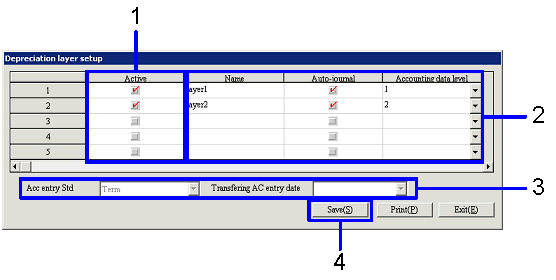
→ To Menu Reference