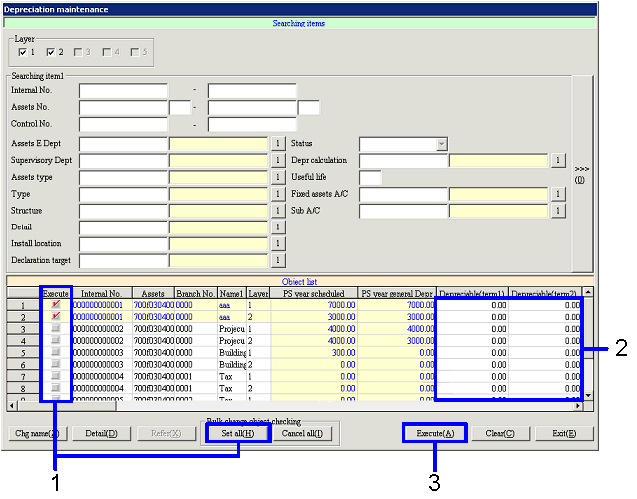Procedure for Depreciation maintenance
Procedure for Depreciation maintenance
 Outline
of function
Outline
of function
[Depreciation maintenance] updates
Depreciations of fixed assets data retrieved as the searching conditions.
 1.Screen
display method
1.Screen
display method
- Select [Assets] → [Fixed Assets] → [Entry].
- Select [Depreciation Maintenance] from Menu.
→ The [Depreciation maintenance] screen will be displayed.
 2.Searching
for Fixed assets data
2.Searching
for Fixed assets data
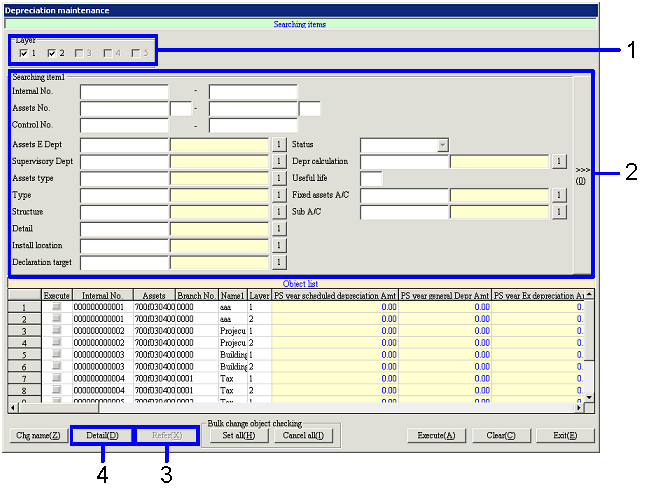
→ To Menu Reference
- Specify a layer for Depreciation Update.
- After entering necessary items, specify the searching range of the fixed
assets data.
- Click the "Refer (X)" button.
→ A list of fixed assets data retrieved will be displayed in [Object
list].
- To confirm contents of fixed assets data, click the "Detail (D)"
button to confirm them on the [Fixed assets details display] screen.
 3.
Updating Depreciation
3.
Updating Depreciation
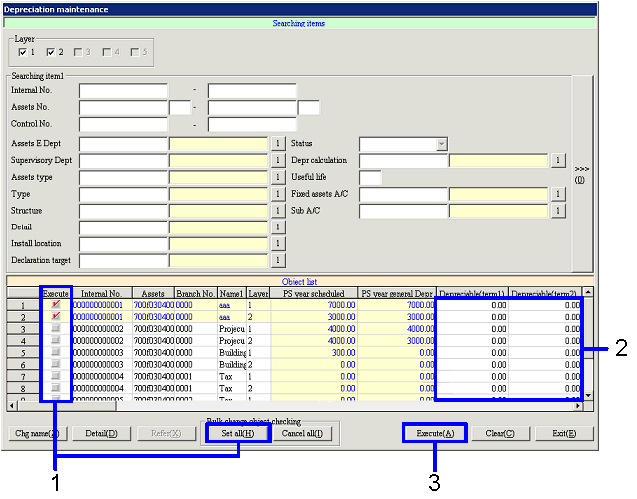
- Check the "Execute" check box for fixed assets of which Depreciation
to be updated.
To update all the data retrieved, clicking the "Set all (H)" button in [Issue]
checks the Issue check boxes for all data.
- Enter Depreciable Amt for assets to be updated.
- Click the "Execute (A)" button.
→ The Depreciation of fixed assets data will be updated.
![]() Procedure for Depreciation maintenance
Procedure for Depreciation maintenance![]() Outline
of function
Outline
of function![]() 1.Screen
display method
1.Screen
display method![]() 2.Searching
for Fixed assets data
2.Searching
for Fixed assets data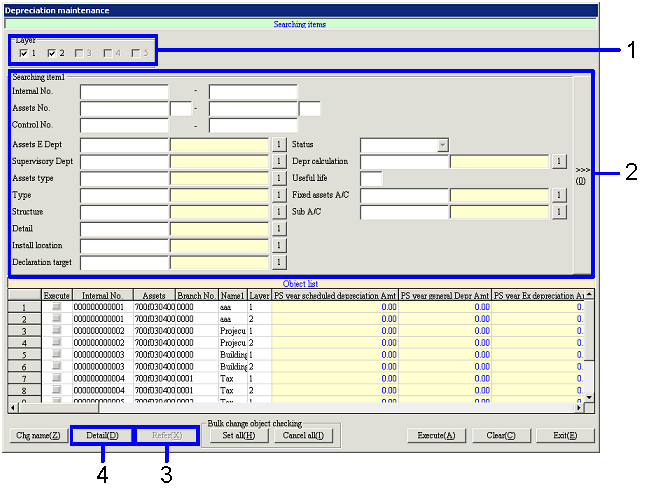
![]() 3.
Updating Depreciation
3.
Updating Depreciation