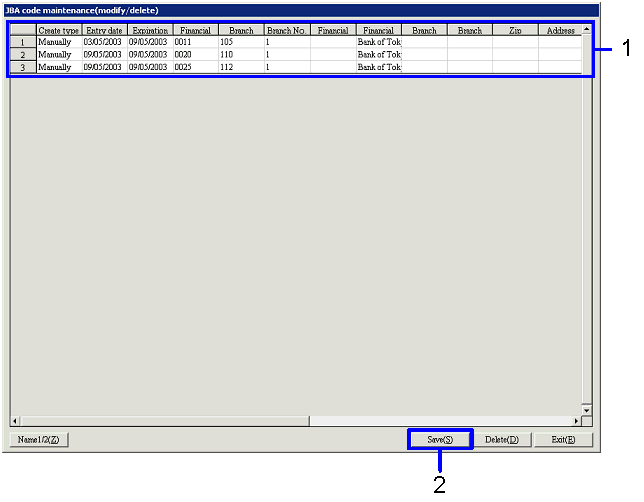Procedure for JBA code maintenance
Procedure for JBA code maintenance
 Function
outline
Function
outline
You can register/update/modify JBA code used
in A.S.I.A..
 1.
Screen display method
1.
Screen display method
- Select [Finance] → [Bank account control] → [Entry].
- Select [JBA Code Maintenance] from the menu.
- → [JBA code maintenance] screen will appear.
 2-A.
Selection of register type-"Import"
2-A.
Selection of register type-"Import"
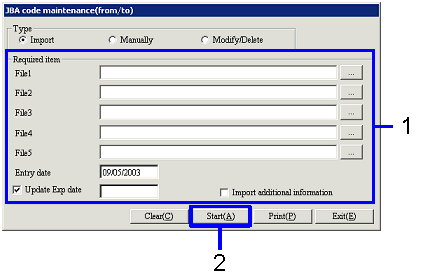
→ To Menu Reference
- Import the setup from files.
Specify the import source files to "File 1"-"File 5." Click the "…" button, and you
can select files from tree format.
- Click the "Start (A)" button.
→ Information will be imported from the specified files.
 2-B.
Selection of register type-"Manually"
2-B.
Selection of register type-"Manually"
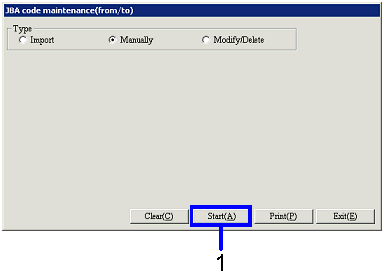
- Click the "Start (A)" button.
→ [JBA code maintenance (manually)] screen will appear.
 2-C.
Selection of register type-"Modify/Delete"
2-C.
Selection of register type-"Modify/Delete"
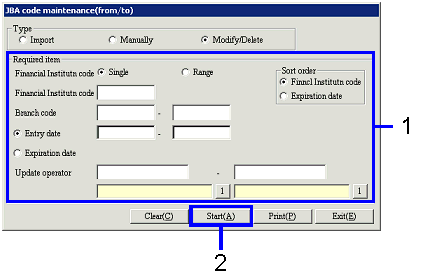
- Enter the searching condition of searching data.
- Click the "Start (A)" button.
→ Extracted data will be listed on the [JBA code maintenance (modify/delete)]
screen.
Reference
The [JBA code maintenance (modify/delete)] screen is based on the same
specification as the [JBA code maintenance (manually)] screen. Refer to "3. Entry/Modification of financial
institution information."
 3.
Entry/Modification of financial institution information
3.
Entry/Modification of financial institution information
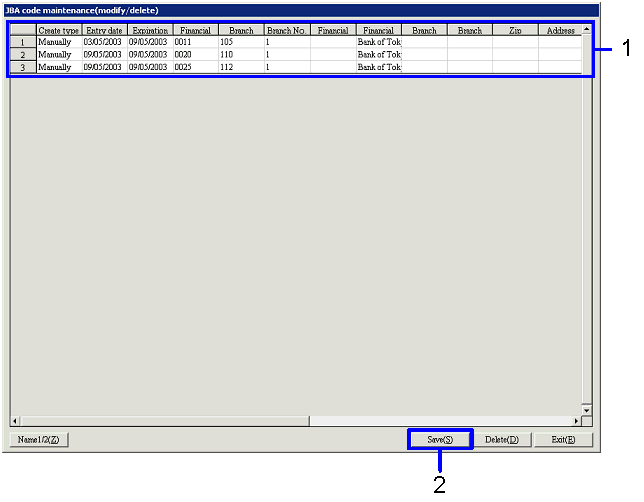
→ To Menu Reference
- Enter the financial institution information in the spread.
Only one-byte characters can be used in "Financial institution name (in
Japanese katakana)" and "Branch name (in Japanese katakana)."
- Click the "Save (S)"
button. The entered item will be
registered.
![]() Procedure for JBA code maintenance
Procedure for JBA code maintenance![]() Function
outline
Function
outline![]() 1.
Screen display method
1.
Screen display method![]() 2-A.
Selection of register type-"Import"
2-A.
Selection of register type-"Import"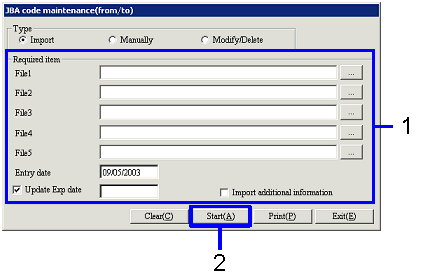
![]() 2-B.
Selection of register type-"Manually"
2-B.
Selection of register type-"Manually"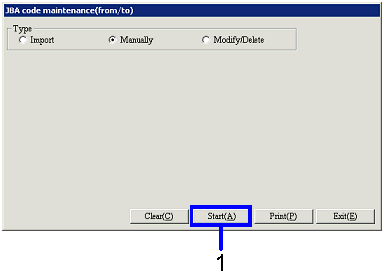
![]() 2-C.
Selection of register type-"Modify/Delete"
2-C.
Selection of register type-"Modify/Delete"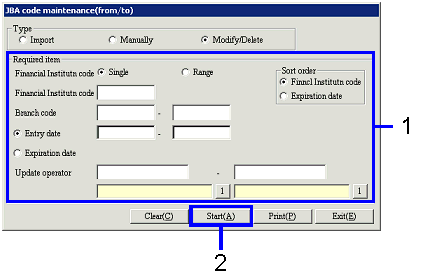
![]() 3.
Entry/Modification of financial institution information
3.
Entry/Modification of financial institution information