 Procedure for Auto-transfer data reference
Procedure for Auto-transfer data reference
 Function
outline
Function
outline
Registered
auto-transfer data is listed. You
can also display details of debts A/C information and claims A/C information
for transmission data retrieved.
 1.Screen
display method
1.Screen
display method
- Select [Finance] → [Bank account control] → [Entry].
- Select [Refer Auto-Transfer Data (detail)] from the menu.
→ The [Refer auto-transfer data (header record)] screen will be
displayed.
 2.
Searching for reference data
2.
Searching for reference data
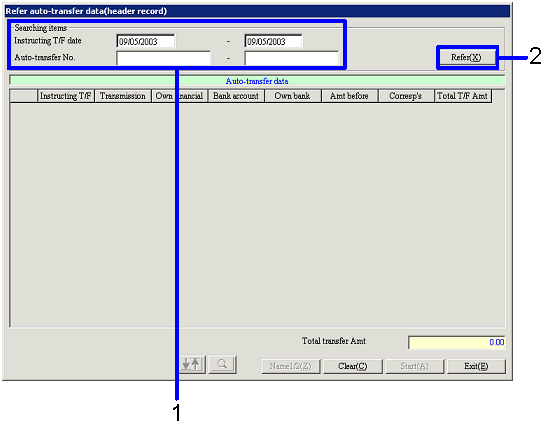
→ To Menu Reference
- Enter retrieving conditions for data to be searched.
To improve searching speed, enter as detail searching conditions as possible.
- Click "Refer (X)."
→ The registered content of data retrieved is listed up in [Auto-transfer
data]. Total T/F transfer Amt of
data displayed in [Auto-transfer data ] will be displayed in "Total transfer
Amt."
 3.
Specifying transmission data
3.
Specifying transmission data

- Select data for which you want to confirm detail with the cursor
from data retrieved in [Auto-transfer data].
Click the "Start (A)" button.
→ The [Auto-transfer data (detail)] screen will be displayed.
 4.
Referring to detail data
4.
Referring to detail data

→ To Menu Reference
- Enter "Correspondent/Correspondent group" you want to browse from
the auto-transfer data specified and click the "Refer (X)" button.
 5.
Specifying detail data
5.
Specifying detail data

- Click the "Debts data display" button and the "Claims data display"
button to display debts data and claims data used for auto-transfer data.
- Select data for which you want to confirm detail with the cursor
from data displayed in [Debts data] and [Claims data] spread sections.
- If you click the "Debts data details" buttons and the "Claims data details"
button, detail information for each data is displayed.
- To output a list of debts data and claims
data retrieved, click the "Excel Output" or "Print" button.
![]() Procedure for Auto-transfer data reference
Procedure for Auto-transfer data reference![]() Function
outline
Function
outline![]() 1.Screen
display method
1.Screen
display method![]() 2.
Searching for reference data
2.
Searching for reference data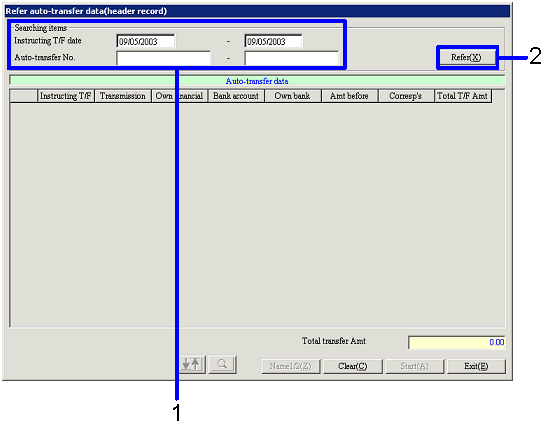
![]() 3.
Specifying transmission data
3.
Specifying transmission data
![]() 4.
Referring to detail data
4.
Referring to detail data
![]() 5.
Specifying detail data
5.
Specifying detail data