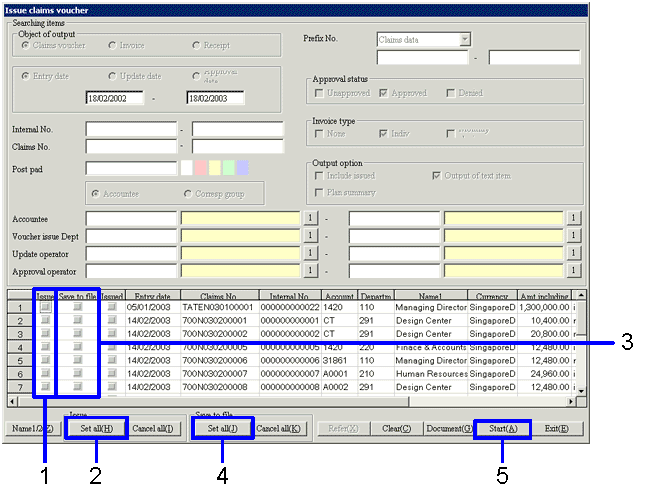Procedure for issuing a claims voucher (Invoice, Receipt)
Procedure for issuing a claims voucher (Invoice, Receipt)
 Function outline
Function outline
[Issue claims voucher] enables you to issue claims vouchers (invoices, receipts) based on the claims data already registered.
 1. Screen display method
1. Screen display method
- [Claims] → [Uncollected
Control] → select [Issue Voucher].
- Select [Issue Claims Voucher] from the menu.
→ [Issue claims voucher] screen will appear.
 2. Searching conditions entry
2. Searching conditions entry
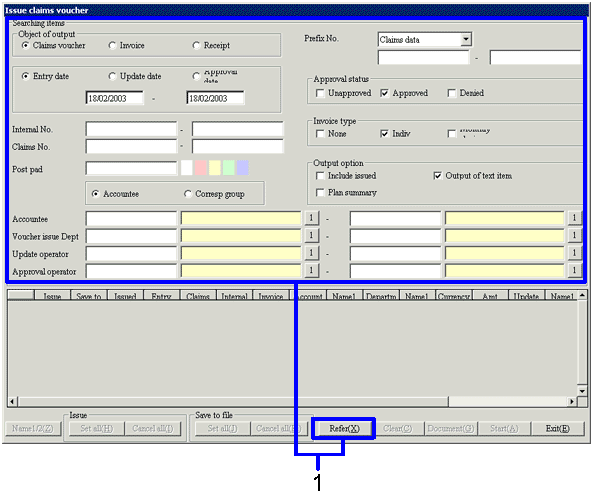
→To Menu Reference
- Enter the searching conditions for the voucher to be issued, and click the "Refer (X)" button.
To increase the search speed, enter detailed conditions.
 3. Issuance of claims data
3. Issuance of claims data
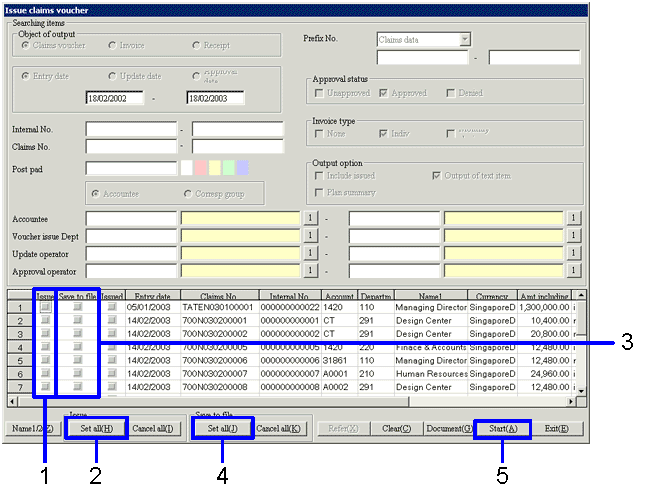
- Check the "Issue" check box of the claims data which you want to issue a voucher.
- To issue a voucher for all the extracted data, click the "Set all (H)" button in the [Issue], and click on the check box for all data.
- To save the claims data to a file, check the "Save to file" check box.
- To save the extracted data to a file in batch, click the "Set all (J)" button in the [Save to file] to check the "issue" check box for all the data.
- Click the "Start (A)" button.
→ Issuance of claims vouchers (invoices, receipts) will be started.
![]() Procedure for issuing a claims voucher (Invoice, Receipt)
Procedure for issuing a claims voucher (Invoice, Receipt)![]() Function outline
Function outline![]() 1. Screen display method
1. Screen display method![]() 2. Searching conditions entry
2. Searching conditions entry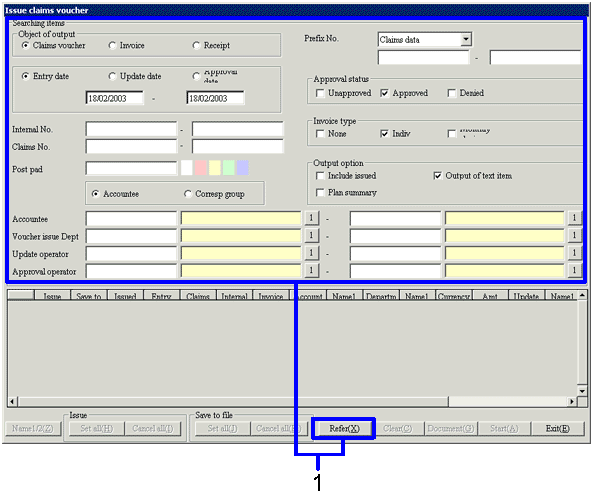
![]() 3. Issuance of claims data
3. Issuance of claims data