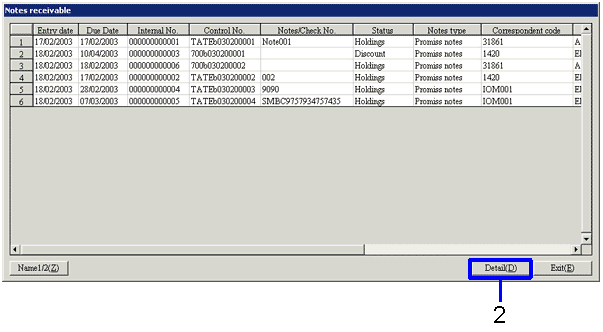Procedure for notes receivable searching
Procedure for notes receivable searching
 Function Outline
Function Outline
[In Notes receivable searching], search for registered notes receivable data.
 1. Screen display method
1. Screen display method
- Select [Claims] → [Notes Receivable] → [Entry].
- From the menu, select [Notes Receivable
Searching]
→ the [Notes receivable searching] screen will appear.
 2. Searching conditions entry
2. Searching conditions entry
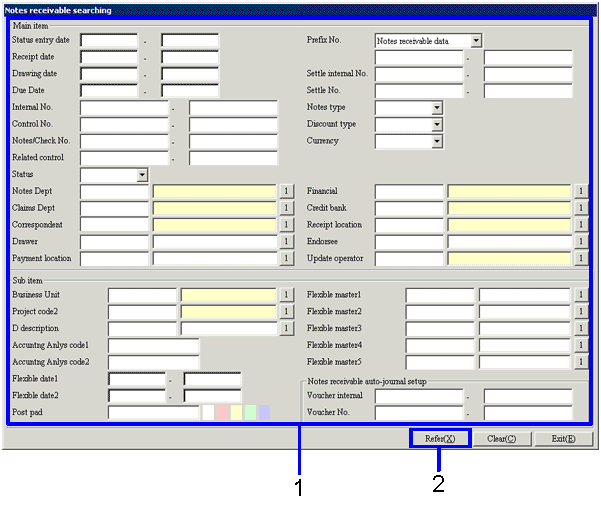
→To Menu Reference
- Enter the data searching conditions.
T improve search speed, enter in as many conditions as possible.
- Click on the "Refer (X)" button.
 3 Notes receivable data selection
3 Notes receivable data selection
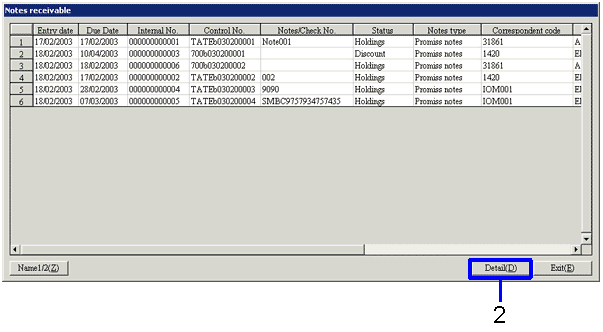
- The notes receivable data that match the conditions will appear in the [spread].
- When confirming the information, place the cursor on the appropriate data and click the "Detail (D)" button.
![]() Procedure for notes receivable searching
Procedure for notes receivable searching![]() Function Outline
Function Outline![]() 1. Screen display method
1. Screen display method![]() 2. Searching conditions entry
2. Searching conditions entry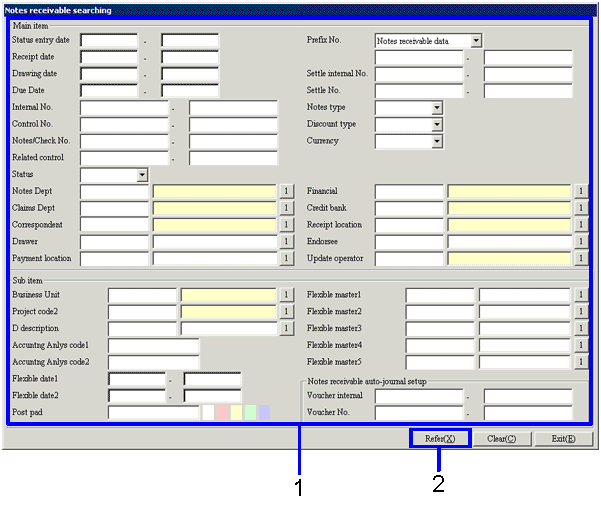
![]() 3 Notes receivable data selection
3 Notes receivable data selection