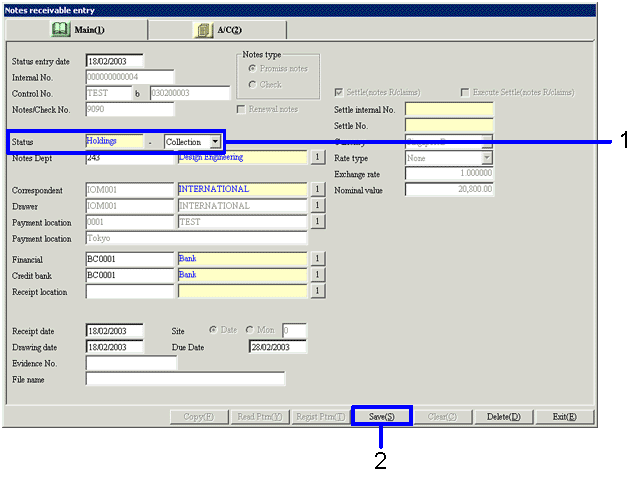Procedure for update notes receivable status
Procedure for update notes receivable status
 Function Outline
Function Outline
In [Update notes receivable status], search for notes requiring status update, and update the status of specific notes. Individual and bulk update is possible.
 1. Screen display method
1. Screen display method
- Select [Claims] → [Notes Receivable] → [Entry].
- From the meny, select [Update Notes
Receivable Status]
→ the [Update notes receivable status] screen will appear.
 2. Searching conditions entry
2. Searching conditions entry
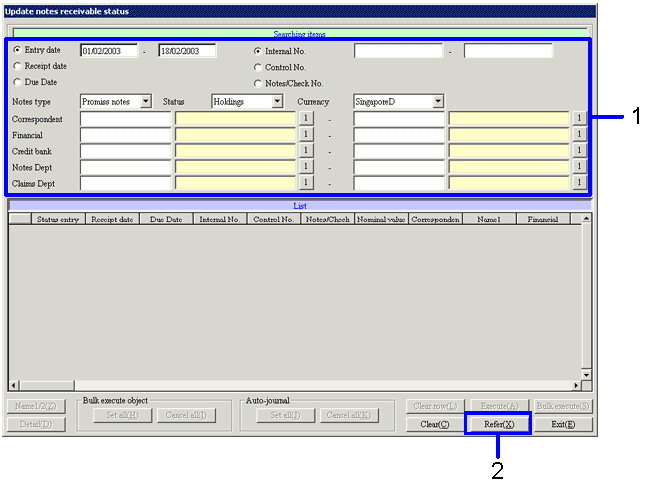
→To Menu Reference
- Enter the searching conditions for the data to update the status
- Click on the "Refer (X)" button.
→ The notes receivable data that match the conditions will appear in the [List] of the [update notes receivable status] screen.
 3. Selection of voucher data
3. Selection of voucher data
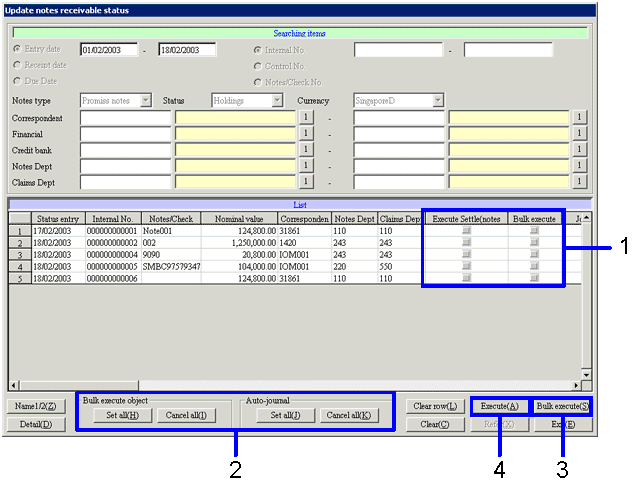
- Turn on the [Bulk execute object] checkbox in the [spread] of the notes receivable status to update in one bulk.
In order to make the notes to update the status the objects for auto-journal at the same time, turn on the "journal objects" checkbox.
- To update the status of all of the notes receivables found, click on the "bulk object (H)" button in the [bulk execute object].
Also, to make all found notes receivables objects for auto-journal, click on the "bulk object (J)" button in the [bulk execute object].
- Click on the "Bulk execute (S)" button.
→ The [Bulk update notes receivable status] screen will appear. Refer to "4. Bulk status updating."
- To update the found notes receivables individually, first select the object notes receivable from the spread with the cursor, and then click on the "Execute (A)" button.
→ The [Notes receivable entry] screen will appear. Refer to "5. Update the Status Individually."
 4. Bulk Status Updating
4. Bulk Status Updating
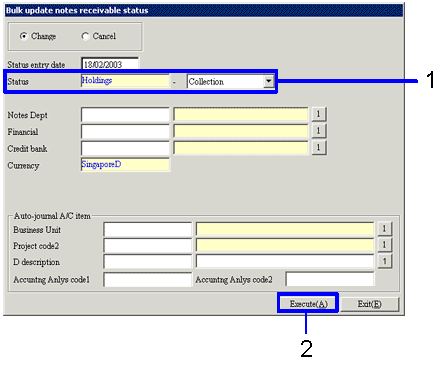
→To Menu Reference
- Ffrom the "Status" pulldown menu, select the notes receivable status after the update.
When updating the content in one bulk, enter in the other items also. Empty items will not be included in the update.
- Click on the "execute (A)" button.
Status will be updated.
When the "discount" status is selected as the status after the update, the [Bulk update notes receivable status (discount)] screen will appear.
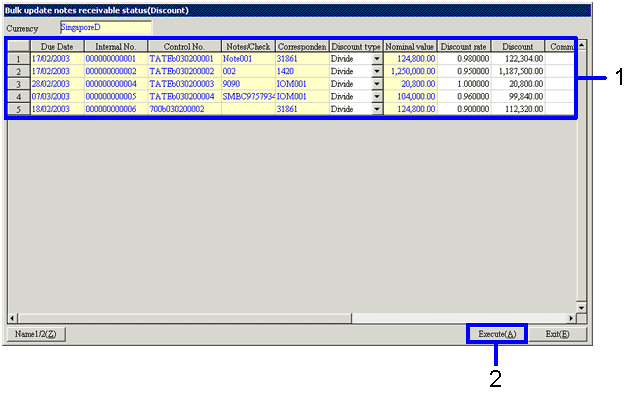
- Enter the [Discount type], [Discount rate], [Commission], [Taxable type], [VAT], and the [Uncollected Amt] in each spread.
- Click on the "Execute (A)" button.
→ The notes receivable status will be updated.
 5. Update the Status Individually
5. Update the Status Individually
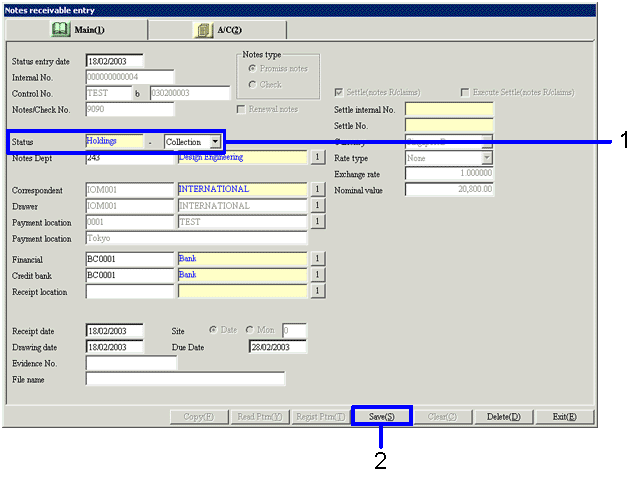
- From the "Status" pulldown menu, select the notes receivable status after the update.
When updating other notes receivable information, enter in each item.
- Click on the "Save (S) " button.
→ The notes receivable status will be updated.
![]() Procedure for update notes receivable status
Procedure for update notes receivable status![]() Function Outline
Function Outline![]() 1. Screen display method
1. Screen display method ![]() 2. Searching conditions entry
2. Searching conditions entry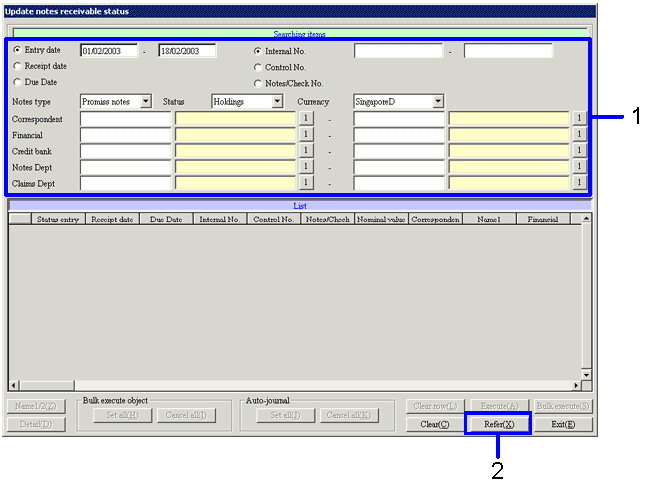
![]() 3. Selection of voucher data
3. Selection of voucher data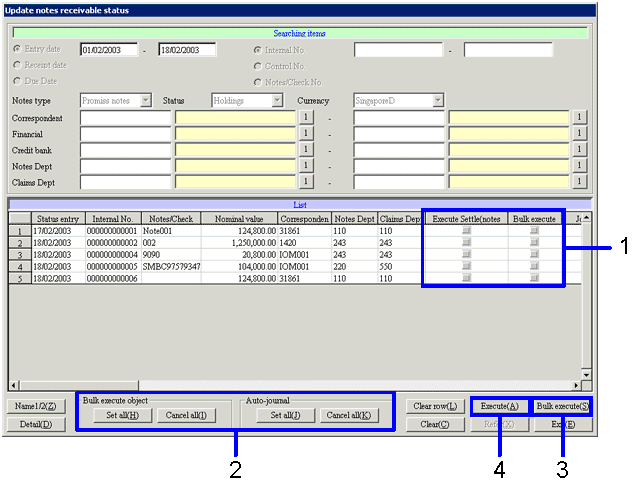
![]() 4. Bulk Status Updating
4. Bulk Status Updating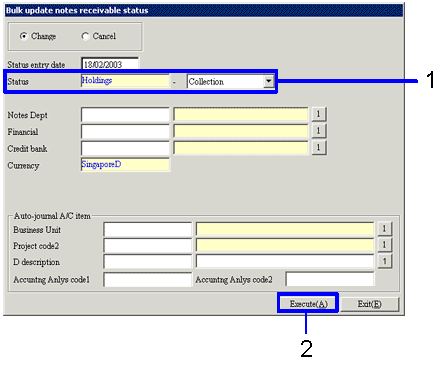
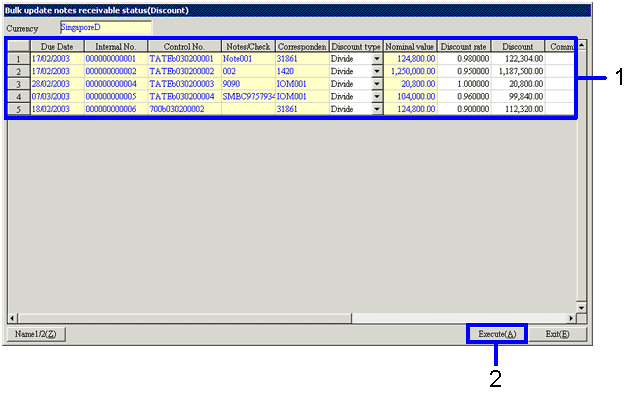
![]() 5. Update the Status Individually
5. Update the Status Individually