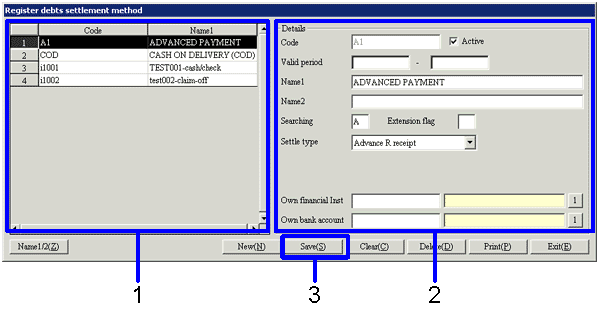Procedure for register debts settlement method
Procedure for register debts settlement method
 Function outline
Function outline
Register the debts settlement method (bank settlement, drawing of notes payable, etc.). Also register the settlement account (current deposit, general deposit, etc.) to be initially displayed in the [Settle debts] auto-journal.
 1. Screen display method
1. Screen display method
- Select [Debts] → [Debts
Control] → [Registration].
- Select [Register Debts Settlement
Method] from menu.
→ Displays the [Register debts settlement method] screen.
 2. New registration
2. New registration
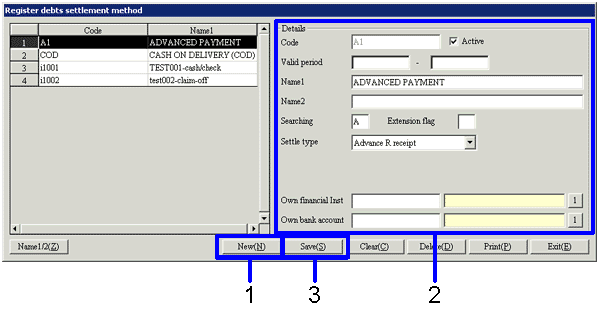
→To Menu Reference
- Click the "New (N)" button.
- Enter the new debts settlement method in the [Details].
The entry fields displayed change depending on the settlement type.
- Click the "Save (S)" button.
→ Displays the registered debts settlement method on the left side of the screen
 3. Modifying
3. Modifying
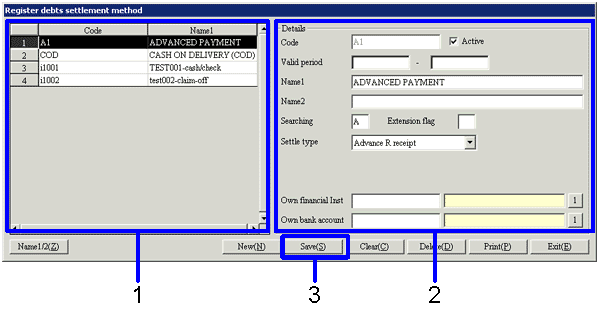
- Select the debts settlement method to modify from the left side of the screen.
& Displays the details of the settlement method to be modified in the "Details".
- Modify settlement method.
- Click the "Save (S)" button.
→ Saves the modified debts settlement method.
![]() Procedure for register debts settlement method
Procedure for register debts settlement method![]() Function outline
Function outline![]() 1. Screen display method
1. Screen display method![]() 2. New registration
2. New registration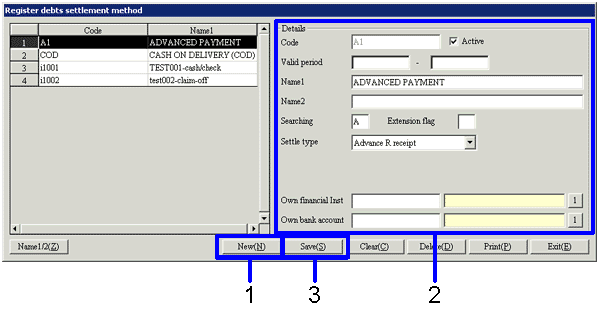
![]() 3. Modifying
3. Modifying