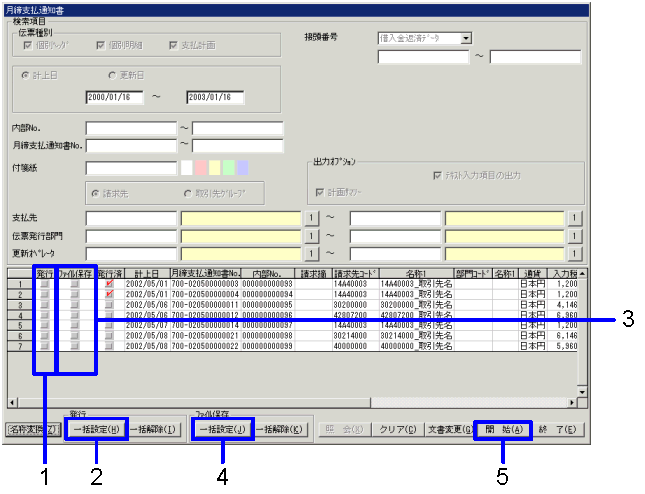Procedures for issue monthly payment notice
Procedures for issue monthly payment notice
 Function outline
Function outline
Issue "monthly payment notice" from monthly payment notice data already created.
 1. Screen display method
1. Screen display method
- Select [Debts] → [Debts
Control] → [Issue Voucher].
- Select [Issue Monthly Payment Notice] from menu.
→ Displays the [Monthly payment notice] screen.
 2. Searching conditions entry
2. Searching conditions entry
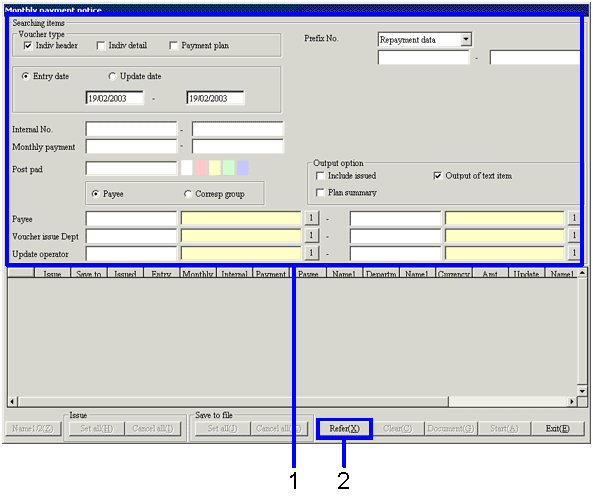
→To Menu Reference
- Enter search conditions for the voucher to be issued and click the "Refer (X)" button. Enter detailed search conditions in order to improve search speed.
 3. Monthly payment notice issuing
3. Monthly payment notice issuing
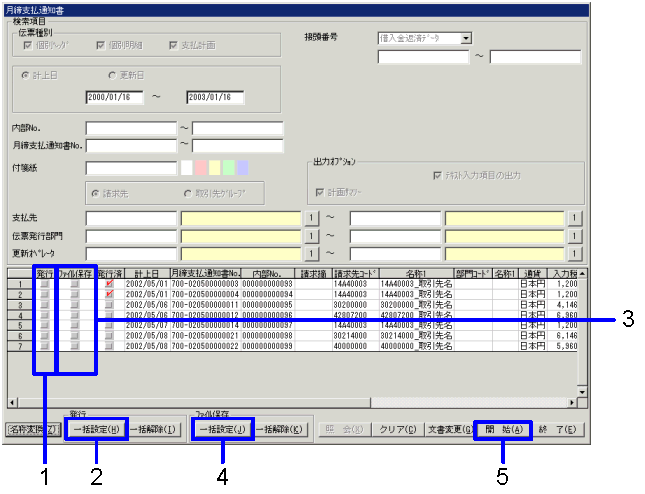
- Check the [Issue] checkbox ON for payment notices to be issued.
- When issuing all payment notice data retrieved, click the "Set all (H)" button in the [Issue] to check all checkboxes ON.
- Check the "File save" checkbox ON to save the payment notice data in a folder.
- When saving all payment notice data retrieved, click the "Set all (H)" button in the [File save] to check all checkboxes ON.
- Click the "Start (A)" button.
→ Outputs monthly payment notices.
![]() Procedures for issue monthly payment notice
Procedures for issue monthly payment notice![]() Function outline
Function outline![]() 1. Screen display method
1. Screen display method![]() 2. Searching conditions entry
2. Searching conditions entry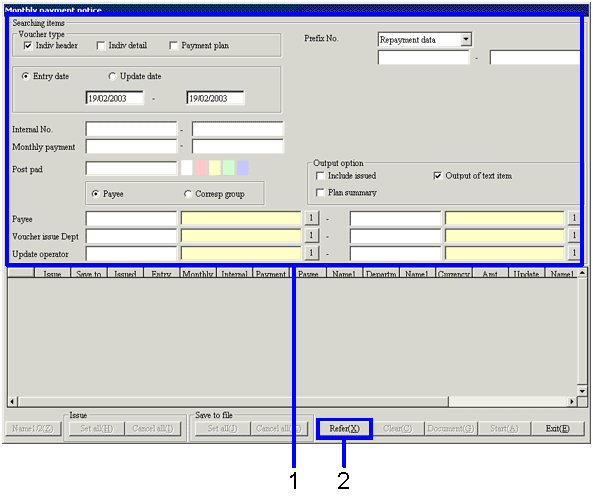
![]() 3. Monthly payment notice issuing
3. Monthly payment notice issuing