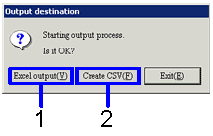Procedure for Output form
Procedure for Output form
 Outline
Outline
Searches for the accounting data to output to
forms, and outputs the list in the format of Excel or CSV.
 1. Screen display method
1. Screen display method
- Select [Debts] → [Expenses management] → [Forms].
- From the Menu, select the forms to output. The forms that can be selected are the following:
The screen for the selected form will appear.
 2. Searching conditions entry
2. Searching conditions entry
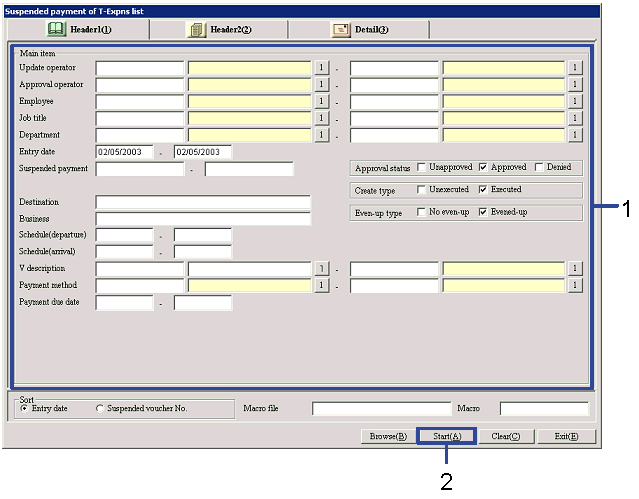
→ To Menu Reference
-
Enter the searching conditions for the accounting data to output.
-
Click on the "Start (A)" button.
→ The dialogue box to specify the output format will appear.
 3. Output conditions specification
3. Output conditions specification
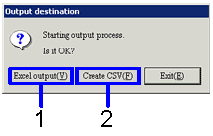
-
When outputting as an Excel file (when the number of rows in the
form does not exceed 65,000), click on the "Excel Output (Y)" button.
→ The image of the form (Excell screen) will appear.
-
When outputing as an CSV file (when the number of rows in the form
is more than 65,000), click on the "CSV Create (F) " button.
→ The screen to specify the saving destination will appear. Change the filename as necessary, and
then save it.
Filenames can also be changed and saved for Excel files.
![]() Outline
Outline![]() 1. Screen display method
1. Screen display method![]() 2. Searching conditions entry
2. Searching conditions entry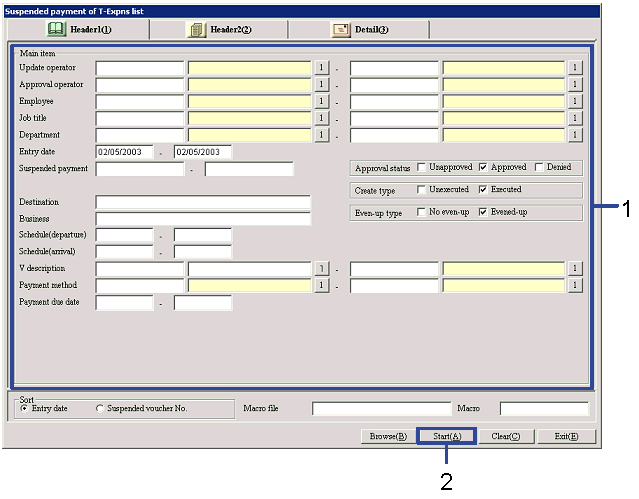
![]() 3. Output conditions specification
3. Output conditions specification