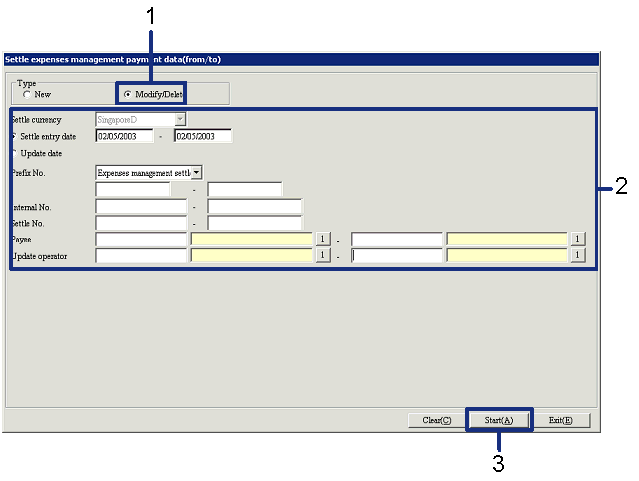Procedure for Settling expenses management payment data (from/to)
Procedure for Settling expenses management payment data (from/to)
 Outline
Outline
This module processes the
settlement of the expense management payment data created in [Create T-Expns/E-expns
payment data] in the [Expenses management module].
The basic specifications are the same as the [Settle debts] in the [Debts control
module].
 1.Screen
display method
1.Screen
display method
-
Select [Debts] → [Expenses management] → [Entry].
-
From the Menu, select [Settle Expenses Management Data].
→ The [Settle expenses management payment data (from/to)] screen will
appear.
 2.Settling
expenses management data - Type "New"
2.Settling
expenses management data - Type "New"
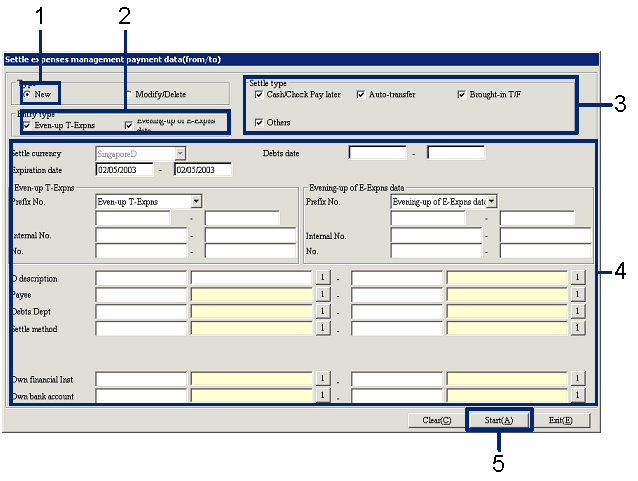
→ To Menu Reference
- With the "Type" option, select "New."
- When narrowing down the data to be settled with the entry method,
turn ON the corresponding check boxes in [Entry type].
- When narrowing down the data to be settled with the settlement
method, turn ON the corresponding check boxes in [Settle type]
- Enter the information of the data to be settled such as "Scheduled
settlement date," "Debts date," and in [Evening-up data], and specify the range
for the settlement.
- Click the "Start (A)" button.
→ The settlement data for the vouchers specified will be created.
 3.
Settling expenses management data-Type "Modify/Delete"
3.
Settling expenses management data-Type "Modify/Delete"
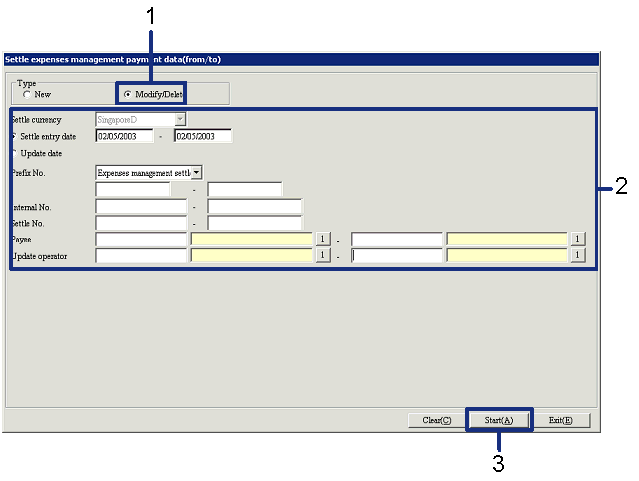
→ To Menu Reference
- With the "Type" option button, select "Modify/Delete."
- Enter the header information such as "Settle currency," "Settle
entry date," "Prefix No.," and "Internal No."
- Click the "Start (A)" button.
→ The settlement data specified will be deleted.
![]() Procedure for Settling expenses management payment data (from/to)
Procedure for Settling expenses management payment data (from/to)![]() Outline
Outline![]() 1.Screen
display method
1.Screen
display method![]() 2.Settling
expenses management data - Type "New"
2.Settling
expenses management data - Type "New"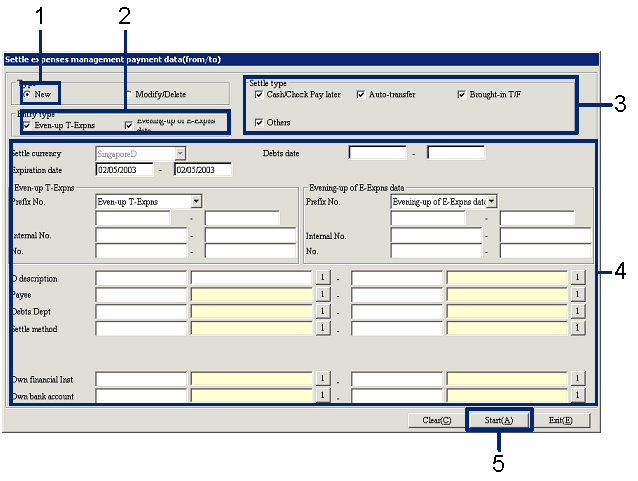
![]() 3.
Settling expenses management data-Type "Modify/Delete"
3.
Settling expenses management data-Type "Modify/Delete"