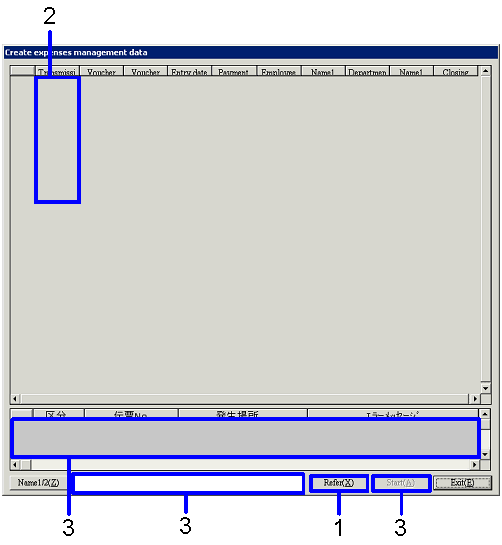Procedure for Creating expense management data
Procedure for Creating expense management data
 Outline
Outline
Creates expenses management payment data.
 1.Screen
display method
1.Screen
display method
- Select [Debts] → [Expenses management] → [Entry]
- From the Menu, select [Create Expenses Management Data].
→ the [Create expenses management data] screen will appear.
 2.Create
expenses management payment data
2.Create
expenses management payment data
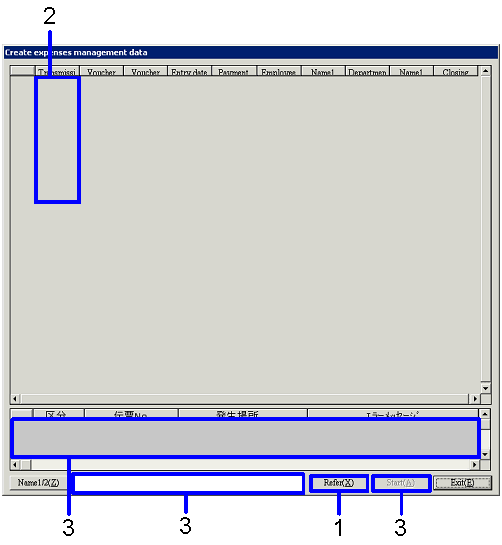
→ To Menu Reference
- Click the "Refer (X) " button.
→ The data entered in the [Expenses management module] will display
on the [Spread] (Upper portion of the screen).
- Turn ON the "Transmission object flag" check boxes of the data to be
transmitted to the A.S.I.A. main database.
- Clicking the "Start (A)" button displays the dialogue box,
click the "OK" button.
→ The data will be transmitted to the A.S.I.A. main database, and the
newest data will display on the [Spread] (upper portion of the screen). Error messages will be displayed on the
[Spread] (lower portion of the screen), and process results will be displayed
in the "process results" item.
![]() Procedure for Creating expense management data
Procedure for Creating expense management data![]() Outline
Outline![]() 1.Screen
display method
1.Screen
display method![]() 2.Create
expenses management payment data
2.Create
expenses management payment data