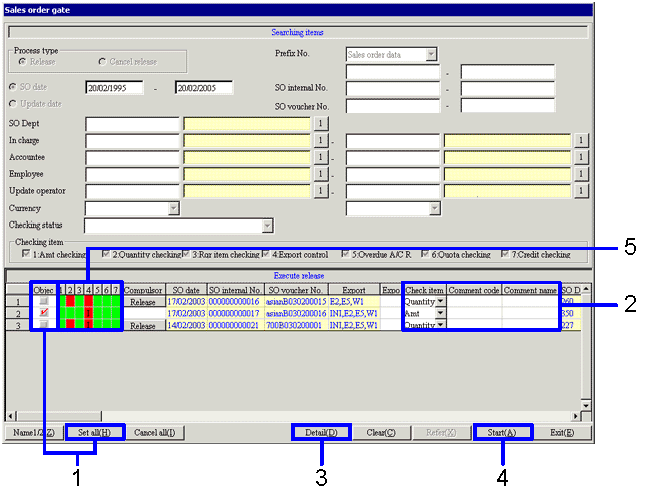Procedure for sales order gate
Procedure for sales order gate
 Outline
Outline
This conducts release (approval) for sales order data with error items detected in sales order checking. When you turn on the "Sales order gate required" checkbox in [Logistics parameter], the release must be performed even if all items are normal. Released sales order data can also be cancelled.
 1. Screen Display Method
1. Screen Display Method
-
Select [Sales Control] → [Sales Order] → [Update]
-
Select [Sales Order Gate] from the menu.
→ The [Sales order gate] screen will be displayed.
 2. Display of Release Information
2. Display of Release Information
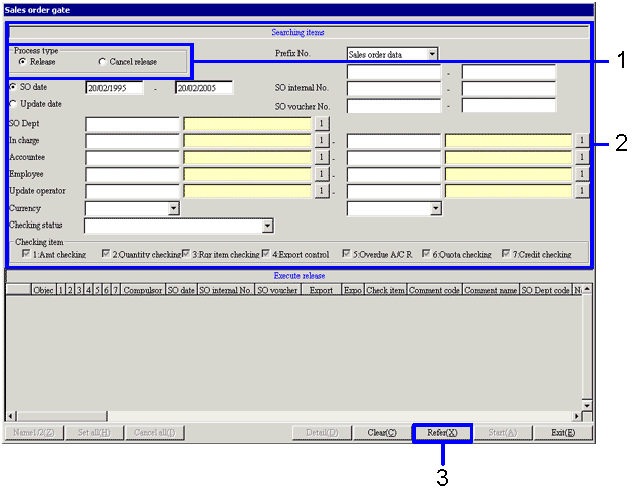
→To Menu Reference
-
Select "Release" for "Process type". When
canceling release, select "Cancel release".
-
Enter the searching conditions (Entry date, accountee and so on) for the data to be processed.
-
Click on the "Refer (X)" button.
→ The data to be processed will be listed and displayed on the [Execute release] of spreadsheet.
 3. Execute Release
3. Execute Release
The relevant checking items (1 - 7) for sales order data without errors is shown by "  ".
".
The relevant checking item for sales order data with errors is shown by "  ".
".
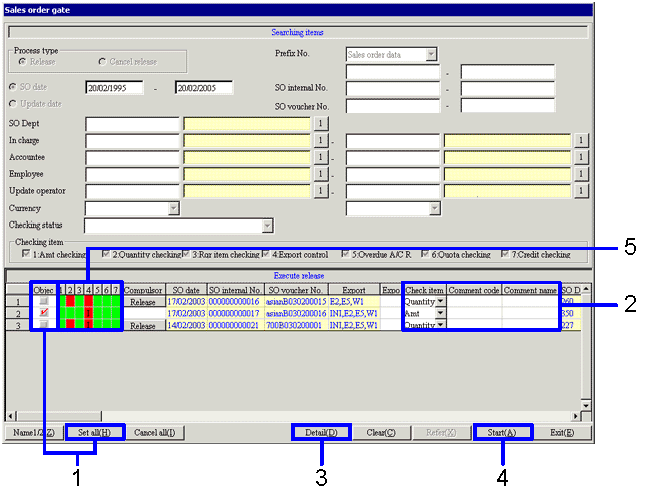
-
Switch the "Object of execution" check box to "on" for the data to be processed. Click on the "Set all (H)" button, and it can be switched on for all. For release processing, data without the "Release" button in [Compulsory release] displayed can be selected as the object of execution.
-
For release, select the checking item for which an error was recorded using the pull down menu and enter the "Comment code" or manually enter the approval comment in the "Comment name".
-
When confirming Sales order data detail, click on the "Detail (D)" button after selecting the row to be confirmed and the
[Refer sales order data] screen will be displayed.
-
Click on the "Start (A)" button.
Processing will be conducted for data with the "Object of execution" button check box switched on.
For release processing, data with an approval comment attached will be released. When there is an error in the data, the "Release" button will be displayed in [Compulsory release].
For cancel release, the release of the target data is cancelled.
-
It is also possible to carry out compulsory release without editing data which recorded an error in Sales order checking.
Click on the "Release" button for the row for which compulsory release will be conducted. For rows that recorded errors in checking items 1 -3 (Amt checking, Qty checking and Required item checking), the "Release" button will be displayed before conducting the release processing in procedure 3.
Release processing will be conducted for data with the "Release" button clicked.
![]() Procedure for sales order gate
Procedure for sales order gate
![]() Outline
Outline
![]() 1. Screen Display Method
1. Screen Display Method
![]() 2. Display of Release Information
2. Display of Release Information
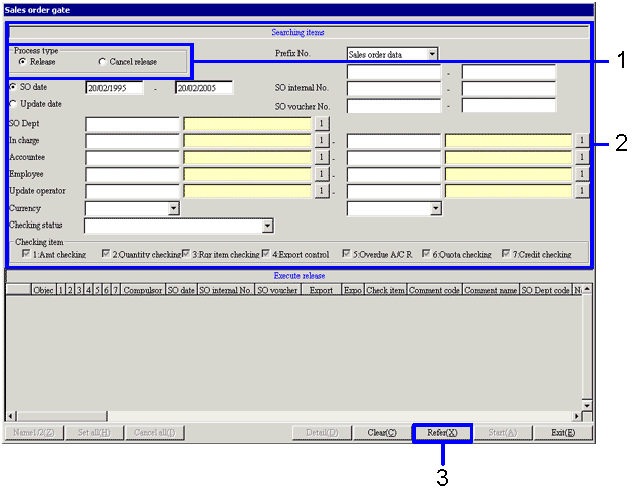
![]() 3. Execute Release
3. Execute Release
![]() ".
".![]() ".
".