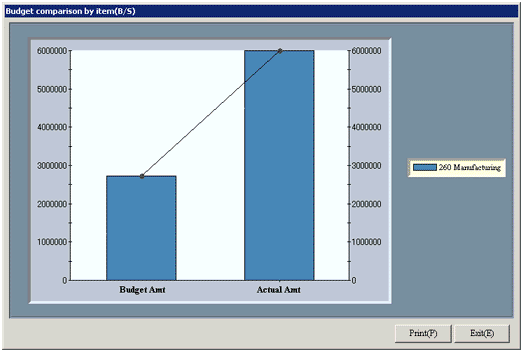Procedure for budget comparison by item (Budget console)
Procedure for budget comparison by item (Budget console)
 Outline
Outline
The same method of budget comparison by item is used for the balance sheet, profit and loss statement, sales/management expenses report and cost report. This section describes the flow of budget comparison by item by taking balance sheet as an example.
 1. Screen display method
1. Screen display method
- Select [Disclosure] → [Basic Console] → [Budget Console].
- Select [Budget Comparison by Item (B/S)] from the menu.
→ The [Budget comparison by item (B/S)] screen appears.
 2. Budget comparison execution
2. Budget comparison execution
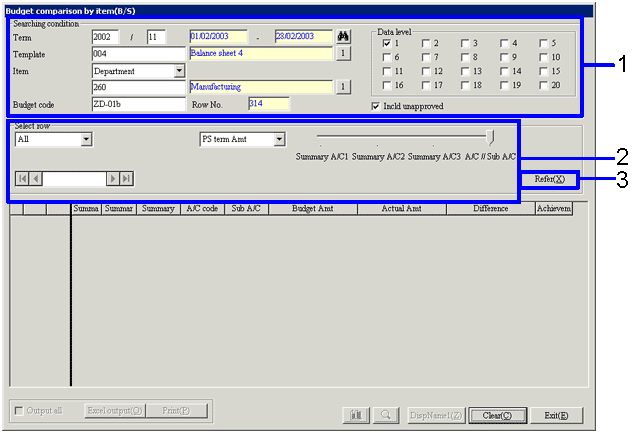
→To Menu Reference
- Set the [Searching Conditions]. To refer the condition of the term balance update for the term specified, click
 .
.
- Set the [Select Row]. The slide bar between [Summary A/C 1] and [A/C // Sub A/C] allows changing of the items to display by operating it after reference.
- Click the "Refer (X)" button.
→ Budget comparison is executed and the result is shown in the spread.
 3. Budget comparison result check
3. Budget comparison result check
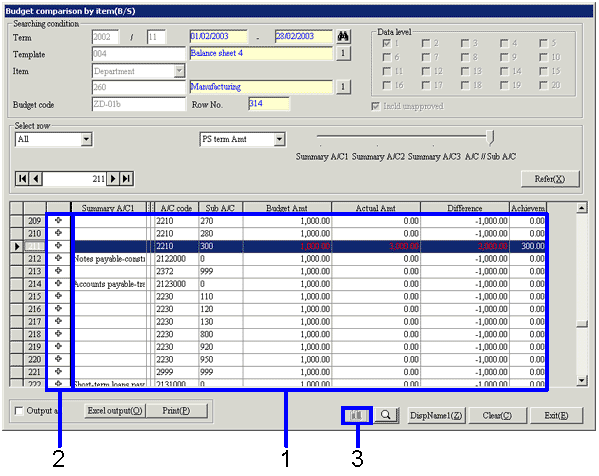
- Check the result of comparison.
- Clicking the
 " button shows the details of the budget comparison.
" button shows the details of the budget comparison.
Clicking until  is displayed allows drilldown to the actual department.
is displayed allows drilldown to the actual department.
Clicking the  (Tracking) button at the right of the drilled-down graphics shows the details in the [Tracking Console 3] screen.
(Tracking) button at the right of the drilled-down graphics shows the details in the [Tracking Console 3] screen.
- Clicking the
 button shows graphical display of the result of budget comparison selected in the spread.
button shows graphical display of the result of budget comparison selected in the spread.
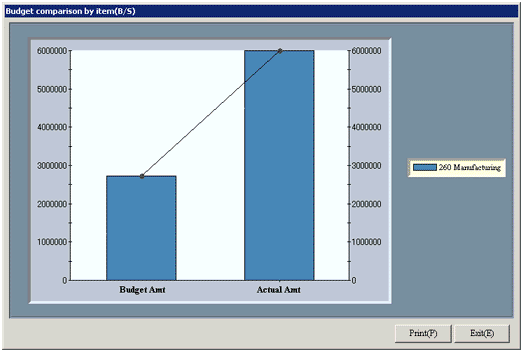
![]() Procedure for budget comparison by item (Budget console)
Procedure for budget comparison by item (Budget console)![]() Outline
Outline![]() 1. Screen display method
1. Screen display method![]() 2. Budget comparison execution
2. Budget comparison execution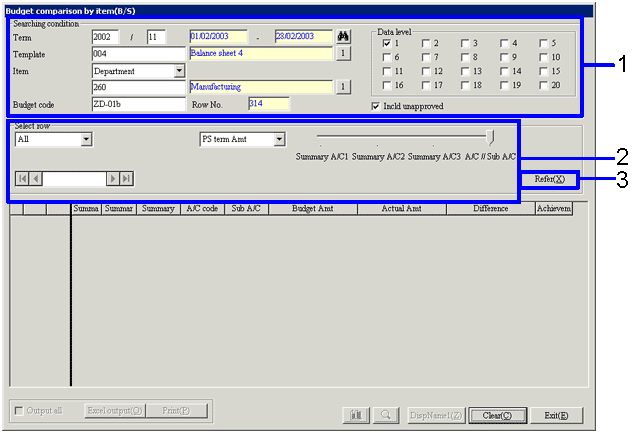
![]() 3. Budget comparison result check
3. Budget comparison result check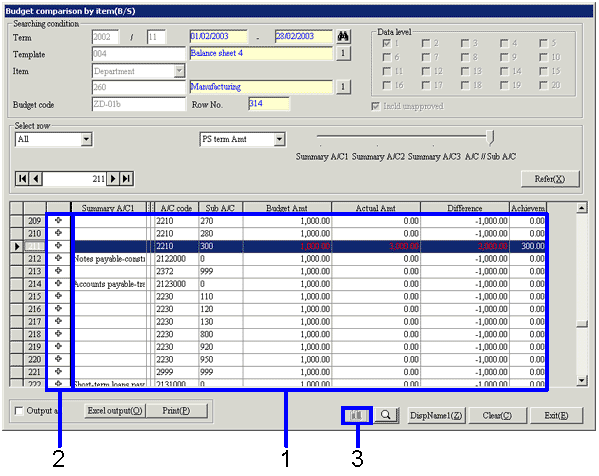
 (Tracking) button at the right of the drilled-down graphics shows the details in the [Tracking Console 3] screen.
(Tracking) button at the right of the drilled-down graphics shows the details in the [Tracking Console 3] screen.