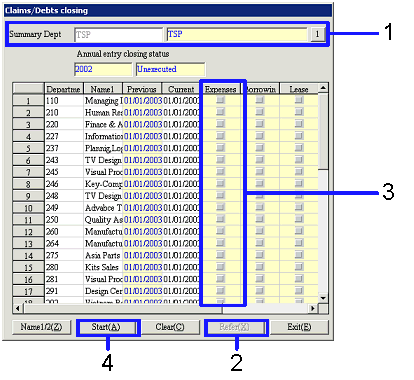Procedure for the Claims/Debts closing and inventory closing
Procedure for the Claims/Debts closing and inventory closing
 Outline
Outline
The process allows you to enter the closing date
for the Summary Dept and for each department, and execute the closing process.
The procedure for the Claims/Debts
Department and Inventory Closing are the
basically same. The closing
procedure for the Claims/Debts Department is given as an example.
 1.
Screen display method
1.
Screen display method
- Select [Server applications] → [Closing control] → [Entry Closing].
- Select [Claims/Debts closing] from the menu.
→ The screen [Claims/Debts closing] will appear.
 2.
Procedure for executing the process
2.
Procedure for executing the process
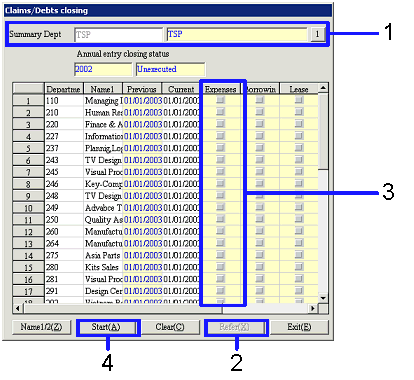
→ To
Menu Reference
- Specify the Summary Dept to execute the closing process.
- Click the "Refer (X)" button.
→ This button lists the departments grouped under the Summary Dept that
has been specified.
- Enter the "Current closing date" for each department.
If you enter the date and press the Enter key, the date is copied to all rows
below. Therefore, it is convenient
to set up the same date for all items together.
- Click the "Start (A)" button.
→ The closing process will be executed.
![]() Procedure for the Claims/Debts closing and inventory closing
Procedure for the Claims/Debts closing and inventory closing![]() Outline
Outline![]() 1.
Screen display method
1.
Screen display method![]() 2.
Procedure for executing the process
2.
Procedure for executing the process