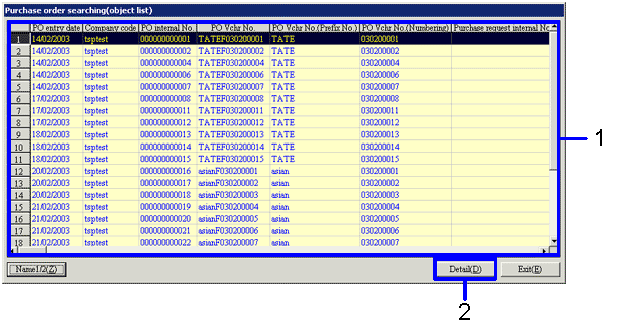Procedure for purchase order, arriving and purchase data searching
Procedure for purchase order, arriving and purchase data searching
 Outline
Outline
Specify and refer to various searching conditions for purchase order data, arriving data, and purchase data entered under the purchase control subsystem. The basic procedures for [Purchase order searching], [Arriving data searching], and [Purchase data searching] are the same. The following explanation is based on the procedures for [Purchase order searching].
 1. Screen display method
1. Screen display method
-
Select [Purchase Control] → [Purchase Order] → [Entry].
-
Select [Purchase Order Data Searching (from/to)] from menu options.
→ The [Purchase order data searching (from/to)] screen is displayed.
 2. Searching condition entry
2. Searching condition entry
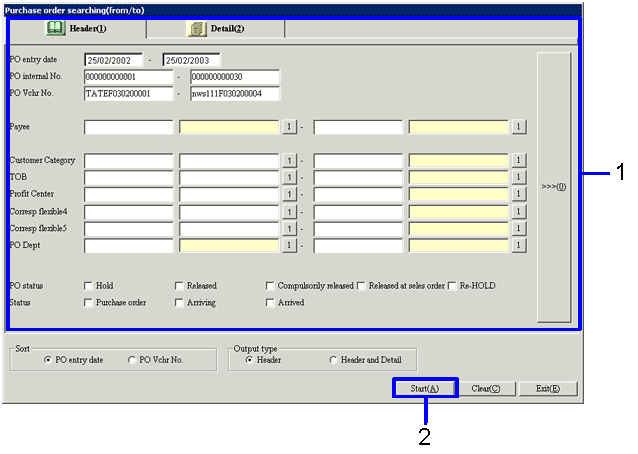
→To Menu Reference
-
Enter the searching conditions (entry date, internal No., etc.) for purchase order data to be searched.
Enter the most specific searching conditions possible to speed up search.
Items under the [Details] tab can be used to set even more specific searching conditions.
-
Click on the "Start (A)" button.
→ The [Purchase order data searching (object list)] screen is displayed.
 3. Verification of detail information
3. Verification of detail information
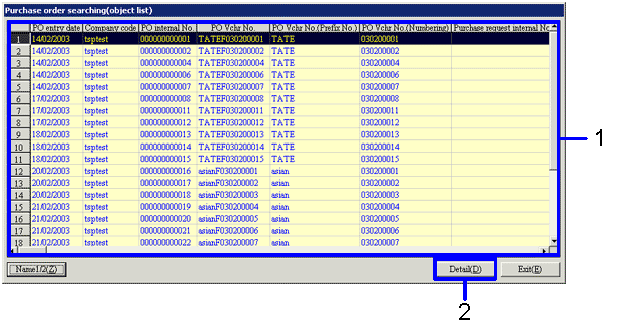
→To Menu Reference
-
Select the detail data to be verified from the [Spread] of the [Purchase order data searching (object list)] screen.
-
Click on the "Detail (D)" button.
→ Detail information is displayed.
![]() Procedure for purchase order, arriving and purchase data searching
Procedure for purchase order, arriving and purchase data searching
![]() Outline
Outline
![]() 1. Screen display method
1. Screen display method
![]() 2. Searching condition entry
2. Searching condition entry
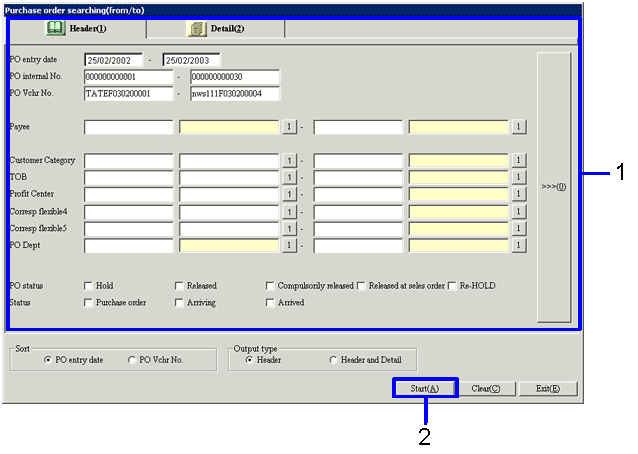
![]() 3. Verification of detail information
3. Verification of detail information