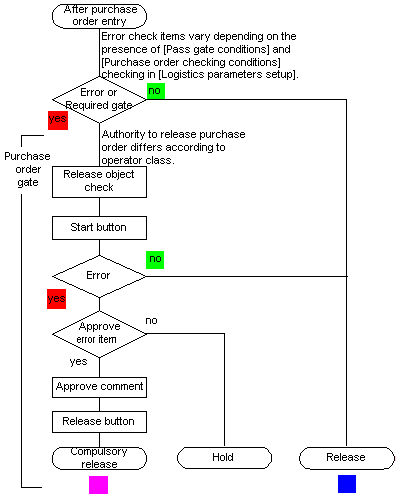![]() Outline of Purchase Order Module
Outline of Purchase Order Module
![]() Function Outline
Function Outline
The [Purchase Order Module] controls purchase orders. In addition to entry of purchase order vouchers, it is possible to issue purchase order vouchers and output various lists and summary sheets related to purchase orders.
In addition, there is also a function of expanded purchase order that creates purchase order data from sales order data. When doing this, it is possible to select "Simultaneous purchase order", which creates purchase order data detail using sales order data detail unchanged, and "Expanded purchase order" which expand products.
![]() Menu Structure
Menu Structure
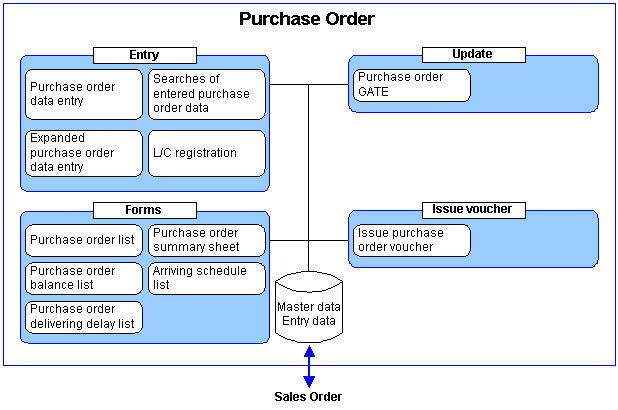
![]() Forms that can be output
Forms that can be output
The forms that can be output in the [Purchase Order Module] are as below.
|
Form name |
Function outline |
|
It outputs a list of purchase order vouchers. |
|
|
It outputs a list of purchase order data with some part of which is yet to arrive. It can search by scheduled arriving date and delivering date, so it can also be used to confirm arriving delay and delivering delay. |
|
|
It outputs a list of purchase order vouchers with delivering delay out of the purchase order data that has been entered in purchase. |
|
|
It summarizes and outputs purchase order data in the specified period by goods and by in charge, etc. If list headings rows and summary items are designated in [Register analysis items] in [Logistics Master], it can also specify currency and compare the actual results with the budget. |
|
|
It outputs scheduled arriving purchase order data in detail. It can also set range (From/to) and output by payee, by department, and by in charge. |
See here for output of forms.
![]() Purchase Order Approval (Pass PO Gate) Conditions
Purchase Order Approval (Pass PO Gate) Conditions
In purchase order approval, the approval procedure is automatic when there are no errors in any of the checking items below.
Checking items with the "Purchase order checking condition" check box in [Logistic parameter setup] of the [Logistics master] switched on are checked. Checking items with the check box switched off are not checked. However, when the "Purchase
order gate required" check box in [Logistic parameter setup] is switched on, Release is needed as it is displayed on the
[Purchase order gate] screen regardless of whether there is an error or not. The checking flow on the [Purchase order gate] screen is as shown below.
An error is recorded when the total purchase order amount (Std currency) for 1 voucher exceeds the amount (Std currency) of the "1PO voucher maximum Amt" set by [Class setup] in [System custodian].
An error is recorded when the quantity for 1 detail, including vouchers, is less than the "Minimum sales order quantity" or more than the "Maximum sales order quantity" set by [Register goods] in [Logistics master].
An error is recorded when the unit price, delivering date, and Scheduled shipping/arriving date are not entered at
purchase order entry.
When the unit price is not committed, it is possible to save by entering a unit price of at least "9,999,999,999", but a formal unit price must be entered later, so it is treated as an error.
For goods with the "Quota flag" check box in [Register goods] switched off, it is possible to save without making any entry, but it is treated as an error because it is not possible to make a comparison with the term of validity recorded in the Quota master.
For goods with the "Quota flag" set to on by [Register goods] in [Logistics master], an error is recorded when exceeding the range registered in [Register quota] of the [Logistics master].