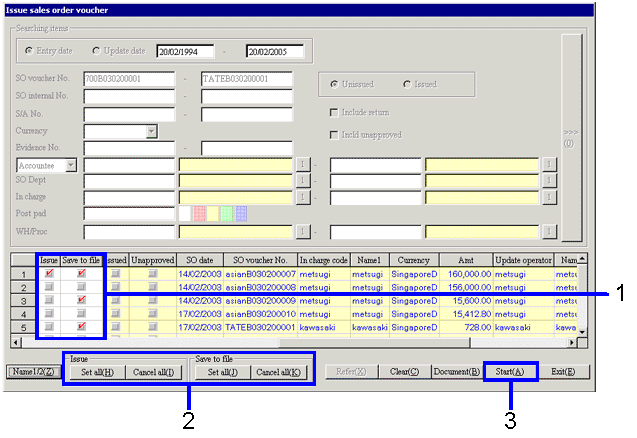Procedure for voucher issue (Sales control
sub-system, Purchase Control Sub-system)
Procedure for voucher issue (Sales control
sub-system, Purchase Control Sub-system)
 Outline
Outline
This will explain the procedure for the issue of the vouchers in the [Sales Control Sub-system]
(quotation, sales order
voucher, shipping order
voucher, bill of
delivery, packing
list, invoice,
receipt, and credit memo)
and the issue of the vouchers in the [Purchase Control Sub-system] (purchase order
form, arriving
voucher, purchase
voucher). Issue methods of these forms are the same. This section will explain with the issue of a quotation as an example.
 1. Screen Display Method
1. Screen Display Method
-
Select [Sales Control] → [Sales Order] → [Issue
Voucher]
-
Select [Issue Quotation] from the menu.
→ The [Issue quotation] screen will be displayed.
 2. Searching Conditions Entry
2. Searching Conditions Entry
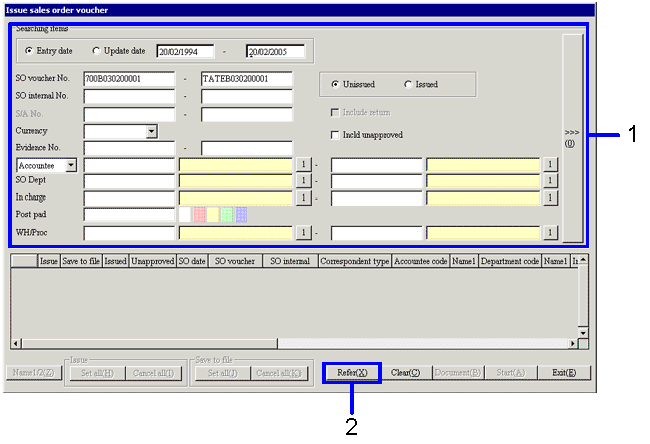
→To Menu Reference
-
Enter the voucher searching conditions.
Enter the searching conditions in as much detail as possible to increase the searching speed.
-
Click the "Refer (X)" button.
The object data will be listed and displayed in the [Spreadsheet].
 3. Voucher Issue
3. Voucher Issue
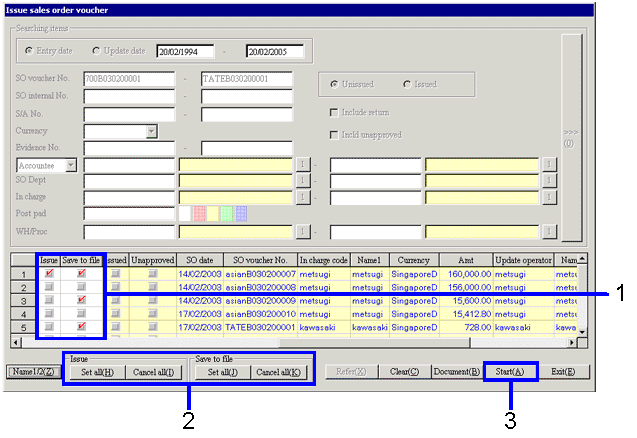
- Switch the "Issue" check box on for the issue data. When saving to file simultaneously with issue, also click on the "Save to file" check box and switch it on.
- When issuing all the searched data, click on the "Set
all (H)" button in the [Issue] and switch the issue check box on for all the data. When saving all the data to file simultaneously with issuing all data, click on the "Set
all (J)" button in the [Save to file].
- Click on the "Start (A)" button.
This starts voucher issue.
![]() Procedure for voucher issue (Sales control
sub-system, Purchase Control Sub-system)
Procedure for voucher issue (Sales control
sub-system, Purchase Control Sub-system)
![]() Outline
Outline
![]() 1. Screen Display Method
1. Screen Display Method
![]() 2. Searching Conditions Entry
2. Searching Conditions Entry
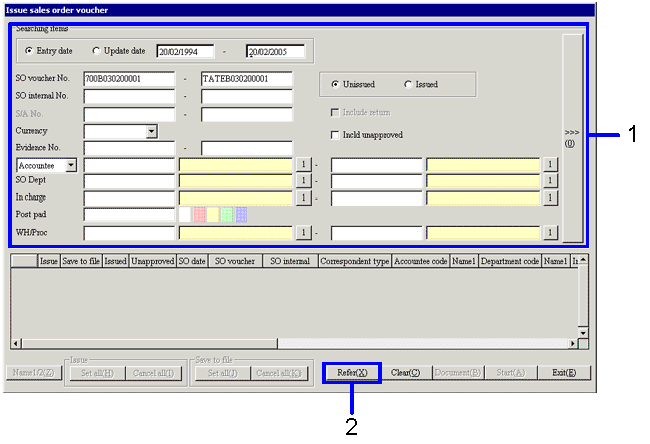
![]() 3. Voucher Issue
3. Voucher Issue