 Procedure for Stock trade entry (Bond trade entry, fund trade
entry, dividend/interest entry)
Procedure for Stock trade entry (Bond trade entry, fund trade
entry, dividend/interest entry)
 Function
outline
Function
outline
Make entries for trade of stocks, bonds and funds
(Stock trade entry, Bond trade entry, Fund trade entry) and for
acquisition of stock dividends, bond interests and fund distributions (Dividend/Interest entry). This section describes them using [Stock
trade entry] as an example.
 1.
Screen display method
1.
Screen display method
- Select [Assets] → [Investment
securities] → [Entry].
- Select [Stock Trade Entry] from the menu.
→ The [Stock trade entry] screen is displayed..
 2.
[Main] tab Entry
2.
[Main] tab Entry
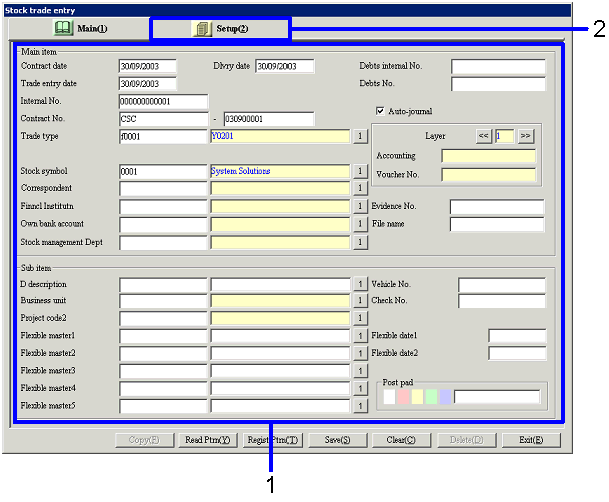
→ To Menu Reference
- Enter "Trade type," "Bond symbol," "Stock
symbol," "Customer," "Finncl Institutn," "Own bank
account" and "Stock management Dept." Enter other items if
needed.
- Click the [Setup] tab.
 3.
[Setup] tab Entry
3.
[Setup] tab Entry
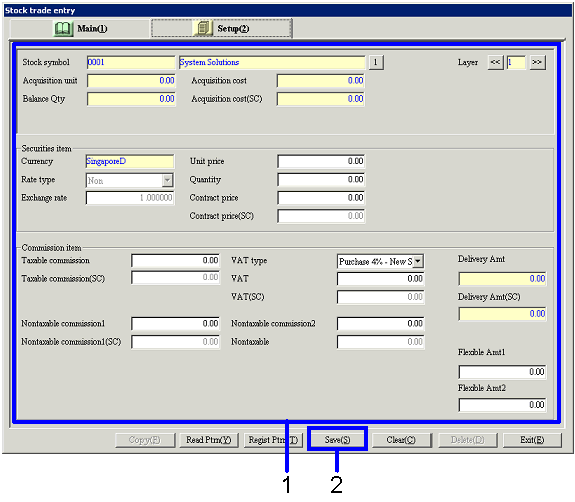
→ To Menu
Reference
- Enter necessary items such as "Unit price" and "Qty."
The entry Items vary depending on the data selected in "Trade type"
on the [Main] tab.
- Click the "Save(S)" button.
→ Information entered is saved.
![]() Procedure for Stock trade entry (Bond trade entry, fund trade
entry, dividend/interest entry)
Procedure for Stock trade entry (Bond trade entry, fund trade
entry, dividend/interest entry)![]() Function
outline
Function
outline![]() 1.
Screen display method
1.
Screen display method![]() 2.
[Main] tab Entry
2.
[Main] tab Entry![]() 3.
[Setup] tab Entry
3.
[Setup] tab Entry