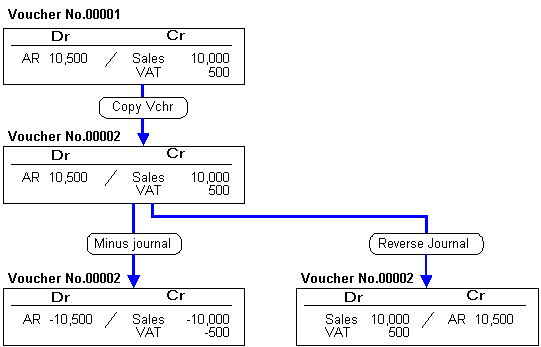![]() T/F voucher (General accounting module)
T/F voucher (General accounting module)
This section explains how to enter T/F vouchers for the standard currency.
→To Operation Procedure
![]() Screen Transition
Screen Transition
[General
Accounting Module]
↓
[Entry]
↓
[T/F Voucher]
↓
[T/F voucher] screen
"Details" button → [Details information] screen
"Read Ptrn" button → [Journal
ptrn] screen
"Register Ptrn" button → [Register
journal ptrn] screen
![]() Item Setup
Item Setup
[Header]
|
Approval Type |
Comment |
|
Unapproved |
The system indicates Unapproved for all vouchers that you newly enter. |
|
Approved |
You cannot modify/delete any approved vouchers. |
|
Denied |
You can freely modify/delete any denied vouchers. If you modify a denied voucher and save it, the status will change to "Unapproved". |
[Details]
[Buttons]
|
Row No. |
Dr A/C |
Tax Type |
Dr Amt |
Cr A/C |
Tax Type |
Cr Amt |
|
1 |
AR |
None |
105 |
- |
- |
- |
|
2 |
- |
- |
- |
Sales |
Sales 5% Taxed |
100 |
|
3 |
- |
- |
- |
AP |
None |
105 |
|
4 |
Purchase |
Purchase 5% Taxed |
100 |
- |
- |
- |
|
5 |
- |
- |
- |
Accrued Expenses |
None |
105 |
|
6 |
Heat, Light and Water |
Purchase 5% Taxed |
100 |
- |
- |
- |
|
Row No. |
Dr A/C |
Tax Type |
Dr Amt |
Cr A/C |
Tax Type |
Cr Amt |
|
7 |
- |
- |
- |
Temp Sales Order VAT |
None |
5 |
|
8 |
Suspended Payment VAT |
None |
10 |
- |
- |
- |
![]() Notes
Notes
In order to deal with the process for red slips and/or original black slips, A.S.I.A. provides you the buttons including "Copy voucher," "Minus journal" or "Reverse journal" to simulate the creation of original black/red slips and store the modified history.