![]() Outline of Shipping Control Module
Outline of Shipping Control Module
![]() Function Outline
Function Outline
[Shipping Control Module] manages not only merchandise and products but also the current inventory. You can transfer data from Sales order Voucher. Receive the approval of the sales order data, and then place the shipping order. You can manage the shipping orders separately from shipping. Also, in shipping order entry, you can summarize multiple sales order vouchers by detail, and treat them as one shipping order data.
Direct shipping entry, which involves the simultaneous processing of shipping, sales, arriving, and purchase, and returns entry will also be processed in this module. In Direct shipping entry, you can link multiple purchase order data to one sales order data.
In the case the relationship between sales order and purchase order becomes 1:n, the link of the purchase order and the sales order can easily be done by entering the purchase order in Expand sub goods in the [Purchase order module] in [Purchase subsystem].
![]() Menu Structure
Menu Structure
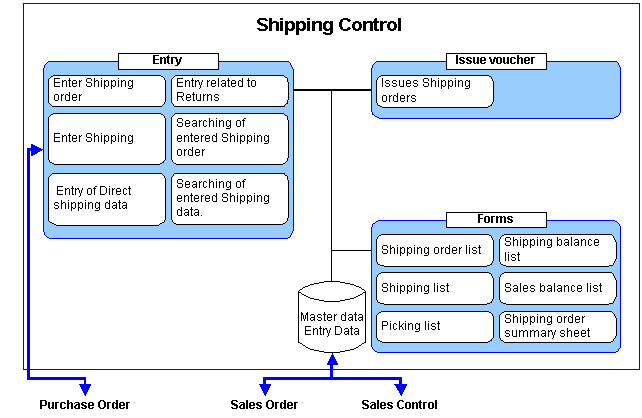
![]() Forms that can be Output
Forms that can be Output
The following are the forms that can be output in the [Shipping Control Module]
|
Forms Name |
Function Outline |
|
Output the list of Shipping order Vouchers. |
|
|
Output the list of Shipping Vouchers. |
|
|
Output the Picking list |
|
|
Output the list of data that have not yet been shipped. Searches can also be made with Pref Delv dates and Delivering dates, allowing the confirmation of Shipping delays and delivery delays. |
|
|
Output the list of the shipped data that have not been entered as sales. Searches can also be made with Pref Delv dates and Delivering dates, allowing the confirmation of Shipping delays and delivery delays. |
|
|
Summarize and output the Shipping order data for the specified period by goods, by the in charge person, etc. When you register in [Register analysis objects] in the [Logistics master], you can enter the column headers, Summary items, and currencies. |
For Output format, refer to here.